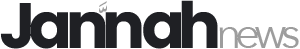Banking
How To Reset Bkash Account Pin Number Easily – Bkash Pin Locked

Bkash PIN Reset Rules – Bkash Pin Locked: Bkash is a popular mobile banking service provider in Bangladesh. The main institution of development is BRAC Bank. If you are a Bkash customer and your Bkash PIN is locked. Today I will talk to you about how to reset that PIN.
What is a development pin?
First, let’s know what is development pin? Vikas PIN is your personal identification number. This means that you are the owner of this account by the PIN. And without this PIN it is not possible to transact money in your Bkash account. You should never share this pin with anyone. If someone messages you or calls you and asks for your PIN. You don’t answer any messages or calls. Because the development company will never ask for your secret pin number. Many people have lost a lot of money with this pin number so be careful never to share it with anyone.
Why is the Bkash pin number locked?
Vikas PIN is your personal information. If someone else dials the wrong PIN three times in a row, your account PIN will be automatically locked from BKash. Or if you enter your bkash pin three times by mistake then your account will be locked. So write down your pin number somewhere so that in the future if you forget your bkash pin you can see it from there so that you can keep your account active so that the account is not locked.
Pin Reset Rules – Bkash Pin Reset
Dial * 246 # from your mobile phone to reset your Bikash PIN.
Then select the option to reset the pin by typing 9 from your mobile phone and click on the send button.
Then give your voter ID number if it is in your name or if it is in someone else’s name then give that person’s voter ID number.
Then enter the year of birth and click on the send button. You must give the date of birth given on the voter ID card.
Then in front of you is the last transaction of your Bkash account. You will be shown ten transactions from which you can select one. After selecting, specify the amount of money you have transacted and click on the send button.
If you have entered the information correctly, an instructional message will appear on your mobile phone. It will temporarily allow you to set a PIN and then do the following –
Dial *247# from your mobile phone.
Then enter 1 for the My bKash option and send.
Then write 1 for Change your mobile menu pin and send.
Then enter the pick code received in SMS instead of the Old PIN.
Now enter your new pin in entering the new pin option.
Then re-enter the new pin in Confirm new pin box and click on the Send button.
If you have given everything correctly then you will get a successful notification and SMS on your mobile phone.
Hope this way you can reset your bkash account pin. That is, if your PIN is accidentally locked after entering it three times, this is exactly how you unlock it.
After that, if there is any kind of problem then you must talk to Bkash Customer Care. You will act according to the instructions they give by talking to them.